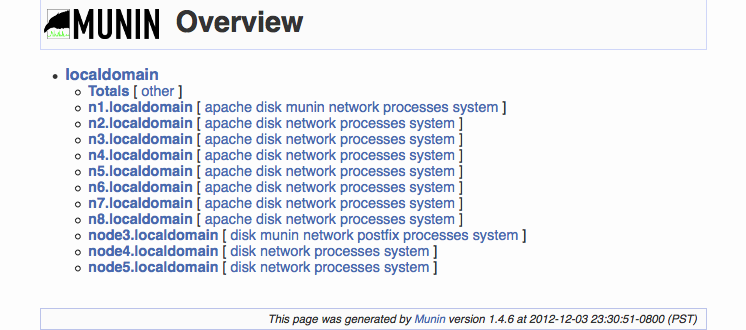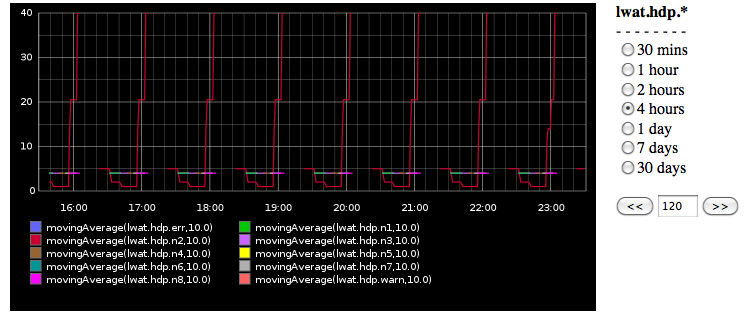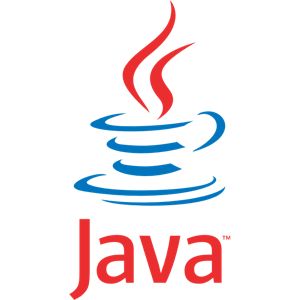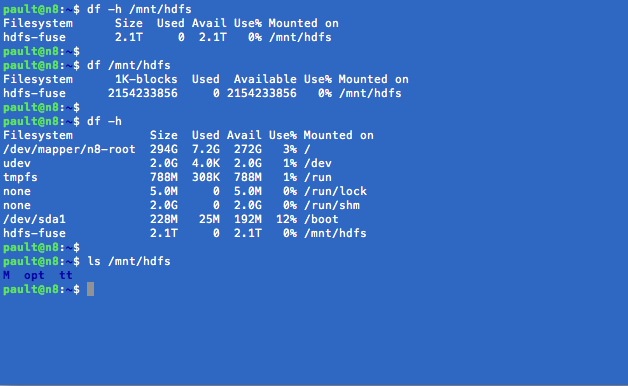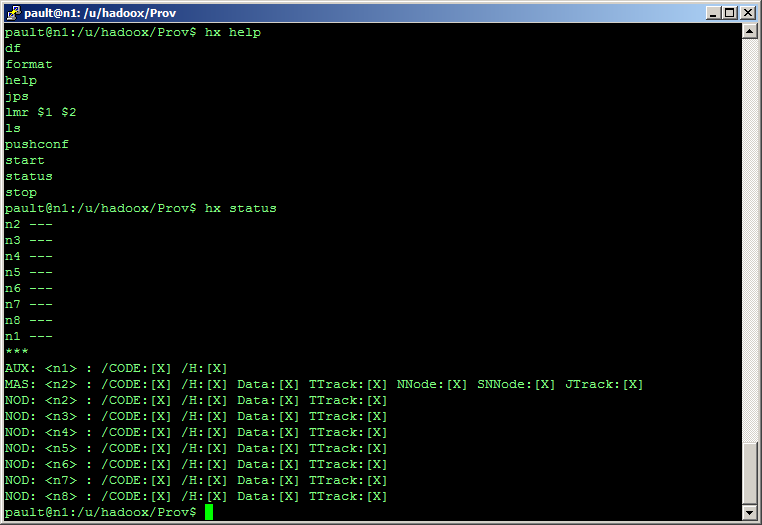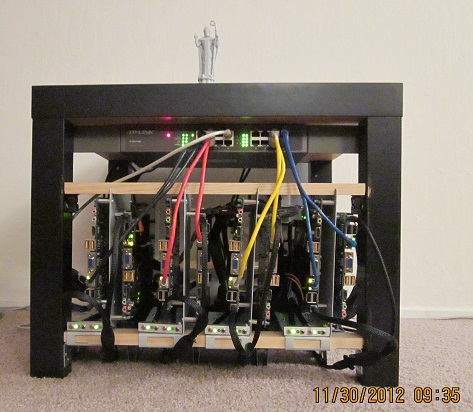
Hadoop Etudes : #1 : TableT
DataCenter for $2K
To run Hadoop we need a DataCenter, so let's build it
- A table from IKEA for $9, bunch of laptop hard drives, bunch of MiniITX mother boards (fanless), 2 UPS-es, some cables, some drilling
- 8 units
- No noise. No heat
- OS is Ubuntu
- It's not a toy
November 03. 2012 - December 03. 2012
Background
-
The Mini-Cluster
Early supercomputers used parallel processing and distributed computing and to link processors together in a single machine. Using freely available tools, it is possible to do the same today using inexpensive PCs - a cluster. Glen Gardner liked the idea, so he built himself a massively parallel Mini-ITX cluster using 12 x 800Mhz nodes.
-
Homemade "Helmer" Linux Cluster
I then found a number of people on the Web (in particular, Janne and Tim Molter) who have each built a Linux cluster into an Ikea "Helmer" file cabinet at a fairly low cost (around 2,500 USD).
-
Data Center In A Box
Few weeks ago, I was thinking to make an HPCC in a box for myself, based on the idea given by Douglas Eadline, on his website [[1]]. Later, while dealing with some problems of one of my clients, I decided to design an inexpensive chassis, which could hold in-expensive "servers" . My client's setup required multiple Xen/KVM hosts running x number of virtual machines. The chassis is to hold everything, from the cluster mother-boards, to their power supplies, network switches, power cables, KVM, etc.
-
Mini-ITX cluster
Here is a question: why? - Because we can!