
Networking Etudes : # : Network Etudes
Home Network Diagram
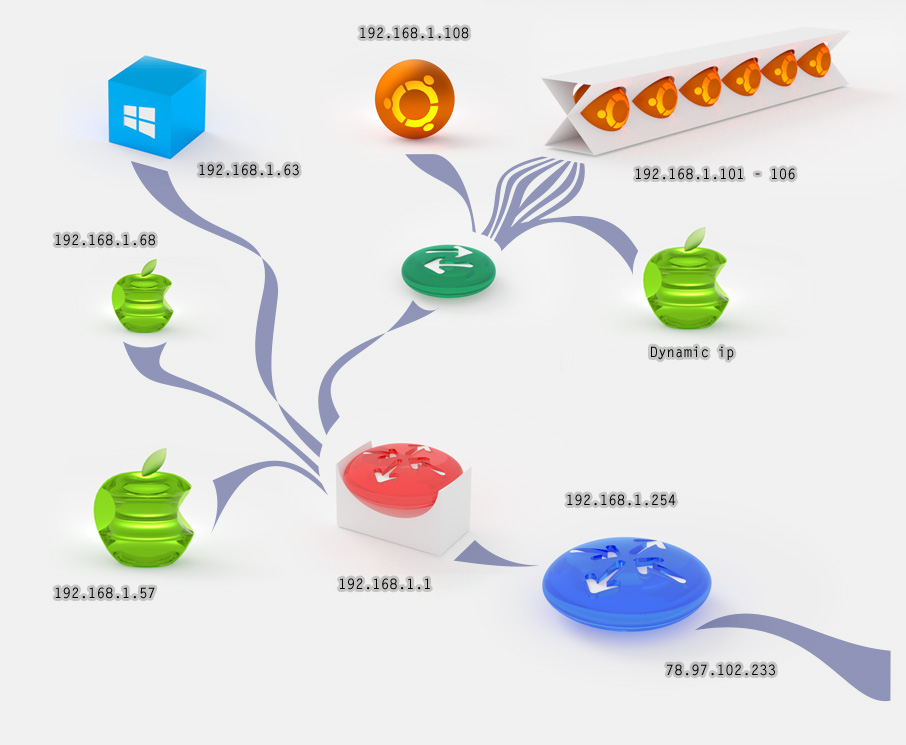
- Red Pill is called 'Scripting Box' - home-grown appliance.
- The primary purpose of 'Scripting Box' is to analyze all the outbound traffic.
- All the inbound traffic is stopped by the firewall already, but there are all kinds of spyware, phishing, social engineering attacks (targeting kids, primarily) - 'Scripting Box' is there to stop it.
- Well, that and also it's good to have a neat way to handle Level 2 / Level 3 layers for the entire home (datacenter) network. Right?
December 26. 2014